https://github.com/carcase2/T_sendmailGmail
GitHub - carcase2/T_sendmailGmail
Contribute to carcase2/T_sendmailGmail development by creating an account on GitHub.
github.com
node js로 메일 보내기 구현
- file 만들기
- server.js
-
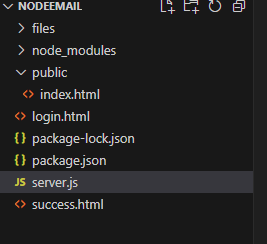
- nodemailer 설치
npm install nodemailer
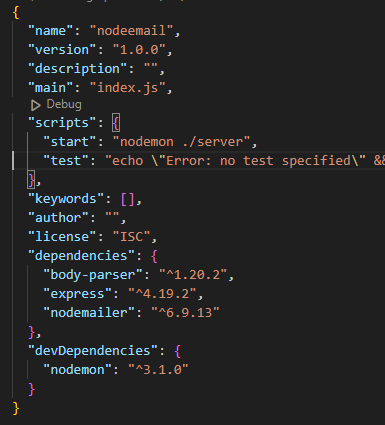
Nodemailer :: Nodemailer
Nodemailer Nodemailer is a module for Node.js applications to allow easy as cake email sending. The project got started back in 2010 when there was no sane option to send email messages, today it is the solution most Node.js users turn to by default. npm i
www.nodemailer.com
coding
1. 불러오기(nodemailer) - server.js 에 추가
const nodemailer = require('nodemailer');2. 발송하는 사람 data 추가
const transporter = nodemailer.createTransport({
service: 'gmail',
auth: {
user: 'xxxxxxx@gmail.com', // 보내는 사람 이메일
pass: 'xxxxxxxxx' // 보내는 사람 이메일의 비밀번호
}
});3. 받는 내용 작성
const mailOptions = {
from: 'xxxxxxxx@gmail.com', // 보내는 사람 이메일
to: xxxxxxxxx, // 받는 사람 이메일
subject: xxxxxxxx,
text: 'Node.js에서 이메일을 보내는 테스트 중입니다.', // 텍스트 내용
// attachments: []
};4. 메일 발송
transporter.sendMail(mailOptions, function (error, info) {
if (error) {
console.error('이메일 전송 중 오류 발생:', error);
res.status(500).send('이메일 전송 중 오류 발생');
} else {
console.log('이메일 전송 완료:', info.response);
res.send('이메일 전송 완료');
}
});5. gmail 암호 확인(gmail 비밀번호를 그냥 넣는것이 아니라 앱 비밀번호 따로 만들어서 해야 된다) - 오류 발생한다.
* 4자리 4개 나오는데 띄어쓰기도 포함해서 복사한다.
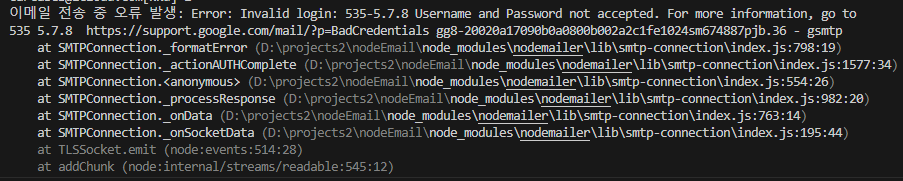
- 계정관리 클릭
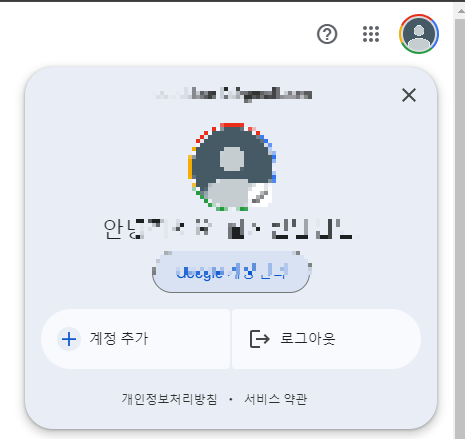
- 앱 비밀번호(그냥 검색이 편하다)
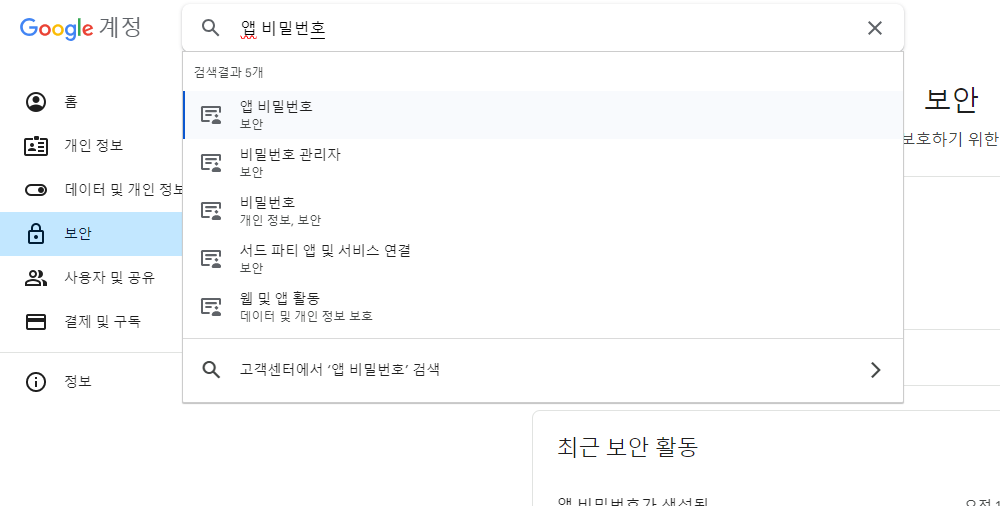
- 비밀번호 만들기(복사)
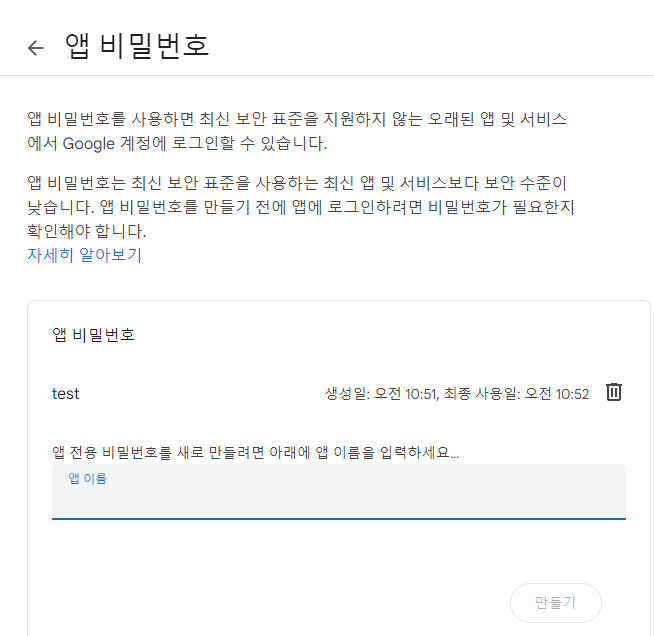
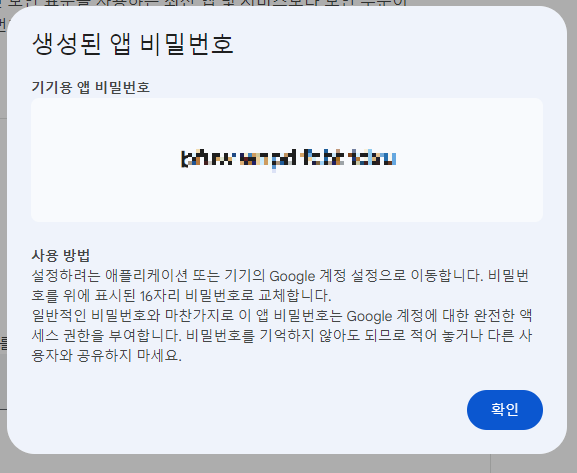
const transporter = nodemailer.createTransport({
service: 'gmail',
auth: {
user: 'xxxxxxx@gmail.com', // 보내는 사람 이메일
pass: 'xxxxxxxxx' // 보내는 사람 이메일의 비밀번호
}
});pass 에 입력한다.
const nodemailer = require('nodemailer');
const transporter = nodemailer.createTransport({
service: 'gmail',
auth: {
user: 'xxxxxxxxx@gmail.com', // 보내는 사람 이메일
pass: 'xxxx xxx ptjc hqgy' // 보내는 사람 이메일의 비밀번호
}
});
const mailOptions = {
from: 'xxxxxxxxx@gmail.com', // 보내는 사람 이메일
to: "xxxxxxxx@gmail.com", // 받는 사람 이메일
subject: "[test] ",
text: 'Node.js에서 이메일을 보내는 테스트 중입니다.....', // 텍스트 내용
// attachments: []
};
transporter.sendMail(mailOptions, function (error, info) {
if (error) {
console.error('이메일 전송 중 오류 발생:', error);
res.status(500).send('이메일 전송 중 오류 발생');
} else {
console.log('이메일 전송 완료:', info.response);
res.send('이메일 전송 완료');
}
});실행
node server.js메일 확인(잘 옴) - daum 메일로도 잘감
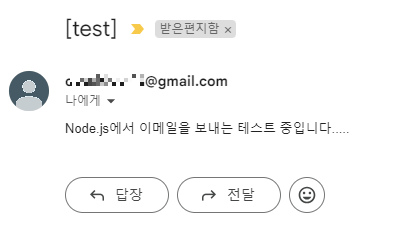
'Study(매일매일한걸음씩) > Web(html,css,js)' 카테고리의 다른 글
| [firebase]를 이용하여 web 호스팅 하기(초간단) (2) | 2023.10.17 |
|---|---|
| 카페24 node js 호스팅(with VSC) (0) | 2023.01.04 |
| mongodb 하고 nosqlbooster 연결하기 (0) | 2022.12.16 |
| input date오늘 날짜로 설정하기 (0) | 2022.12.13 |




댓글