- html에서 input type date 로 했을때 오늘 날짜로 설정하기
https://developer.mozilla.org/ko/docs/Web/JavaScript/Reference/Global_Objects/Date
Date - JavaScript | MDN
JavaScript Date 객체는 시간의 한 점을 플랫폼에 종속되지 않는 형태로 나타냅니다. Date 객체는 1970년 1월 1일 UTC(협정 세계시) 자정과의 시간 차이를 밀리초로 나타내는 정수 값을 담습니다.
developer.mozilla.org
<!DOCTYPE html>
<html lang="en">
<head>
<meta charset="UTF-8">
<meta http-equiv="X-UA-Compatible" content="IE=edge">
<meta name="viewport" content="width=device-width, initial-scale=1.0">
<title>Document</title>
</head>
<body>
<span>시작날짜</span>
<input type="date" id="start_Day">
<p></p>
<span>마감날짜</span>
<input type="date" id="end_Day">
<p></p>
<span>일한날짜</span>
<input type="date" id="work_Day">
<script>
const dateControl1 = document.querySelector('#start_Day');
const dateControl2 = document.querySelector('#end_Day');
const dateControl3 = document.querySelector('#work_Day');
date = new Date();
year = date.getFullYear();
month = date.getMonth() + 1;
day = date.getDate();
start_day_value = year + "-" + month + "-" + day;
day = date.getDate() + 3;
end_day_value = year + "-" + month + "-" + day;
day = date.getDate() + 2;
work_day_value = year + "-" + month + "-" + day;
console.log('date.now = ', Date.now())
console.log('date.parse = ', Date.parse(date))
console.log('date.UTC = ', Date.UTC(11))
console.log('date = ', date)
console.log('date.getFullyear = ', year)
console.log('date.GetMonth =', month)
console.log('date.getDay = ', day)
console.log('test = ', start_day_value)
console.log('datatype(start_day_value) =',typeof(start_day_value))
dateControl1.value = start_day_value;
dateControl2.value = end_day_value;
dateControl3.value = work_day_value;
</script>
</body>
</html>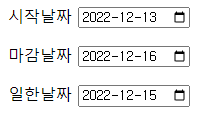
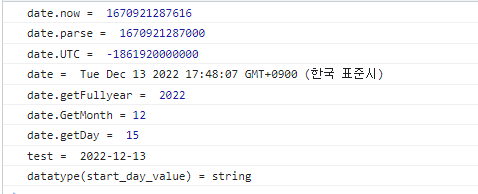
NOTE.
- Date()로 오늘 날짜를 불러온다.
- Month는 0~11이라서 1을 더해서 계산한다.(1월이 0 ,12월이 11임)
- 출력 날짜는 타입은 string이다.
- start_day_value = year + "-" + month + "-" + day; 라고 한 목적은 input date 방식가 맞아야지 입력이 됨
- 처음에는 달,일,년 했는데 안됨
- #start_day의 #은 아이디를 뜻한다.(저도 초보라 기록해둠)
'Study(매일매일한걸음씩) > Web(html,css,js)' 카테고리의 다른 글
| node js로 메일 보내기(gmail) #1 -vsc (0) | 2024.04.04 |
|---|---|
| [firebase]를 이용하여 web 호스팅 하기(초간단) (2) | 2023.10.17 |
| 카페24 node js 호스팅(with VSC) (0) | 2023.01.04 |
| mongodb 하고 nosqlbooster 연결하기 (0) | 2022.12.16 |




댓글