https://help.autodesk.com/view/OARX/2022/ENU/?guid=GUID-F4A63A70-EB72-4F7D-A90C-3C5ABD6864A9
Help
help.autodesk.com
1. DCL은 dialog control language 라고 한다. 즉 아래 창 같은거 보이게 해서 사용하는거


2. 경로추가 해야 한다(dcl 파일 있는 경로) - 안하면 자꾸 에러 뜸
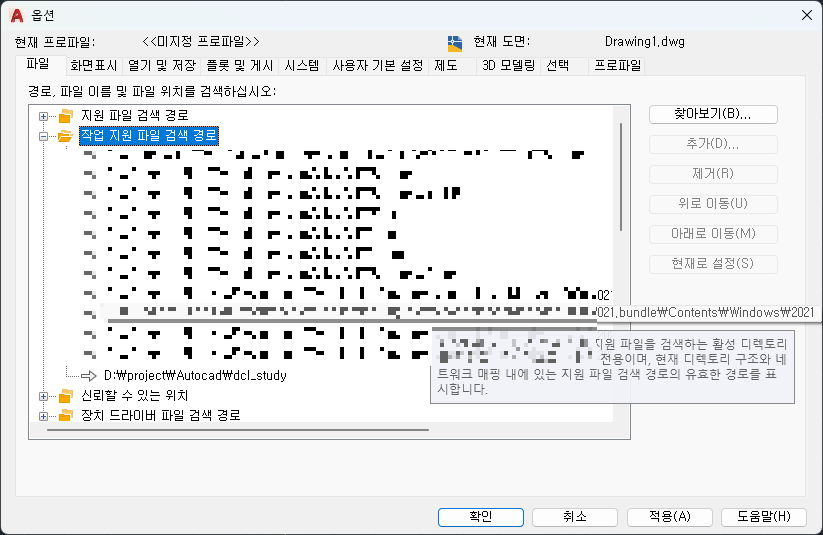
3. 기본 TEST 진행(아래 autodesk 홈페이지 참조) visual studio code에서 함
Example: Quick Overview of Dialog Boxes (DCL) | AutoCAD for Mac | Autodesk Knowledge Network
This example explains how to create a basic dialog box and display it using AutoLISP. Note: DCL support in AutoLISP is limited to Windows only. Creating the DCL File This DCL defines a dialog box labeled Sample Dialog Box that contains a text tile and a si
knowledge.autodesk.com


1_start.lsp
(defun C:HELLO ( / dcl_id )
(setq dcl_id (load_dialog "test.dcl")) ; Load the DCL file.
(if (not (new_dialog "hello" dcl_id)) ; Initialize the dialog.
(exit) ; Exit if this does not work.
)
(start_dialog) ; Display the dialog box.
(unload_dialog dcl_id) ; Unload the DCL file.
(princ)
)그냥 복사해서 하면 된다.. 주의 할 것은 위에 경로 추가(autocad)가 되어야 한다.
난 visual studio code에서 합니다. (하는 법은 아래 링크 참조) - 전 편해서 사용하는 것 입니다.
https://noworkgoodlife.tistory.com/2
Autocad lisp(리습) with VSC(visual code)
VSC 설치 https://code.visualstudio.com/ Visual Studio Code - Code Editing. Redefined Visual Studio Code is a code editor redefined and optimized for building and debugging modern web and cloud applications. Visual Studio Code is free and available on you
noworkgoodlife.tistory.com
2. test.dcl
hello : dialog {
width = 50; height = 25;
label = "Sample Dialog Box";
: text {
label = "Hello, world";
}:
button {
key = "accept";
label = "OK";
is_default = true;
}
}3. 실행(잘됨)(아래 보라줄 보이고 위에 재시작 버튼이 보이면 실행 된것임)
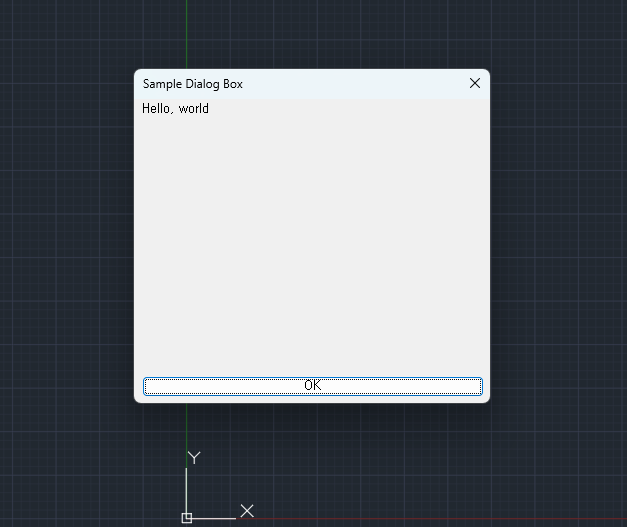
안되면 경로 추가 안해서 발생하거나 Visual Studio code에서 실행을 안해서 그럴것이다.(lsp파일 열어놓고 실행, dcl파일 열고 실행 하면 안됨)
'Study(매일매일한걸음씩) > Autocad' 카테고리의 다른 글
| 주어진 선에 맞게 부품 회전하기(ROTATE로 어려운 경우) (0) | 2022.12.26 |
|---|---|
| for 문 사용하기 (foreach) - 반복 작업 한번에 (0) | 2022.12.09 |
| Autocad lisp With github #1 (0) | 2022.12.08 |
| Autocad lisp(리습) with VSC(visual code) (0) | 2022.12.08 |





댓글